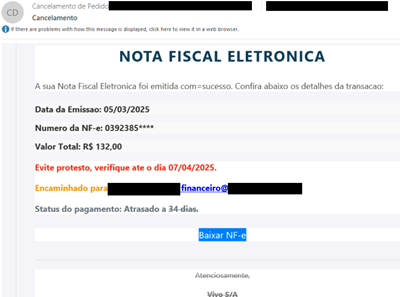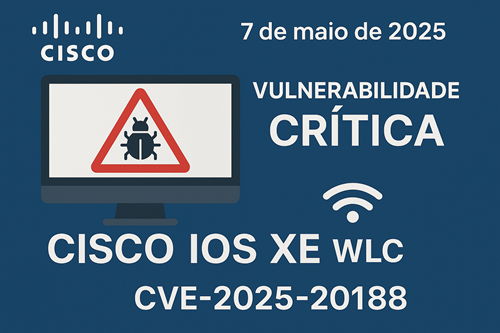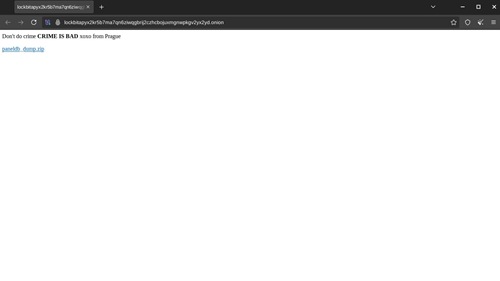Dando continuidade ao post sobre o comando archive vamos ver agora como armazenar logs com as configurações realizadas, inclusive identificando qual foi o usuário utilizado. Claro que para esta funcionalidade ter utilidade cada usuário deverá ter um username (no roteador ou base de autenticação externa).
No modo de configuração archive, escolha a opção log config, e então digite logging enable. Com isto toda alteração na configuração será logada.
Habilitando o Log Config
LAB_2811#conf t
Enter configuration commands, one per line. End with CNTL/Z.
LAB_2811(config)#archive
LAB_2811(config-archive)#log config
LAB_2811(config-archive-log-cfg)#logging enable
LAB_2811(config-archive-log-cfg)#end
LAB_2811#Verificando quem fez mundaças na configuração do roteador
Brain_RT01#show archive log config all
idx sess user@line Logged command
1 1 cisco@vty0 | logging enable
2 1 cisco@vty0 | notify syslog
3 1 cisco@vty0 | record rc
4 2 cisco@vty0 | hostname Brain_RT01
5 3 cisco@vty0 | username brainwork privilege 15 secret cisco
6 3 cisco@vty0 | !config: USER TABLE MODIFIED
7 5 cisco@vty0 | archive
8 5 cisco@vty0 | log config
9 5 cisco@vty0 | no notify syslog contenttype plaintext
10 5 cisco@vty0 | no record rc
11 6 brainwork@vty1 | enable password cisco
12 6 brainwork@vty1 | enable secret cisco
13 6 brainwork@vty1 | username 123 password cisco
14 6 brainwork@vty1 | !config: USER TABLE MODIFIED
Um detalhe importante é que após o roteador ser desligado os logs serão apagado. Enfim, não é um TACACS Server mas já ajuda.
Fazendo o rollback
Então você fez uma alteração na configuração e parecia tudo bem… porém, no dia seguinte, nada mais estava funcionando. Ainda bem que com o archive e o configure replace é possível fazer um rollback.
O configure replace está disponível nos IOS a partir da versão 12.3(7)T, e com ele é possível substituir a running-config por um arquivo de configuração (salvo com o comando archive, por exemplo).
Restaurando a configuração anterior (neste exemplo o arquivo backup_config já estava na flash)
Brain_RT01#configure replace flash:/backup_config/Brain_RT01-0
This will apply all necessary additions and deletions
to replace the current running configuration with the
contents of the specified configuration file, which is
assumed to be a complete configuration, not a partial
configuration. Enter Y if you are sure you want to proceed. ? [no]: yes
Total number of passes: 1
Rollback DoneThe following commands are failed to apply to the IOS image.
********
ip dhcp pool ITS
network 192.168.20.0 255.255.255.0
option 150 ip 192.168.20.1
default-router 192.168.20.1
********Brain_RT01#
Observe que alguns comando não puderam ser restaurados (parte em laranja). Mesmo assim, sabendo quais são os comando, você pode ir lá e configurar manualmente.
Mais detalhes sobre o comando configure replace neste link.
Até a próxima.